Features
All Linking
What is all linking?
All linking is a feature that allows you to link a role to all voice channels in your server. This is useful if you want to give a role to members who join any channel, without having to link each channel individually.
The basic concept is the same explained on the linking page, but instead of linking a single channel, you link all channels.
How can I make an all link?
The easiest way to create an all link, is using our dashboard, which we will explain below. You can also use the /all link command in the server you wish to link the role. Or the /all unlink command to remove an all link.
Using the dashboard
- Navigate to your server's dashboard and click on the "Linked Channels" tab.
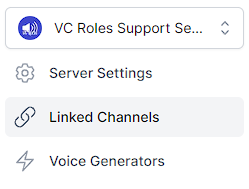
- To create an all link, set the link type to "All" and click "Create".
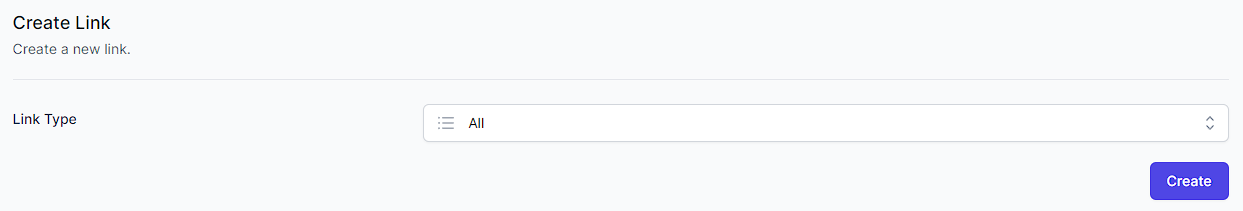
- Select a role to link to all channels and click "Save".
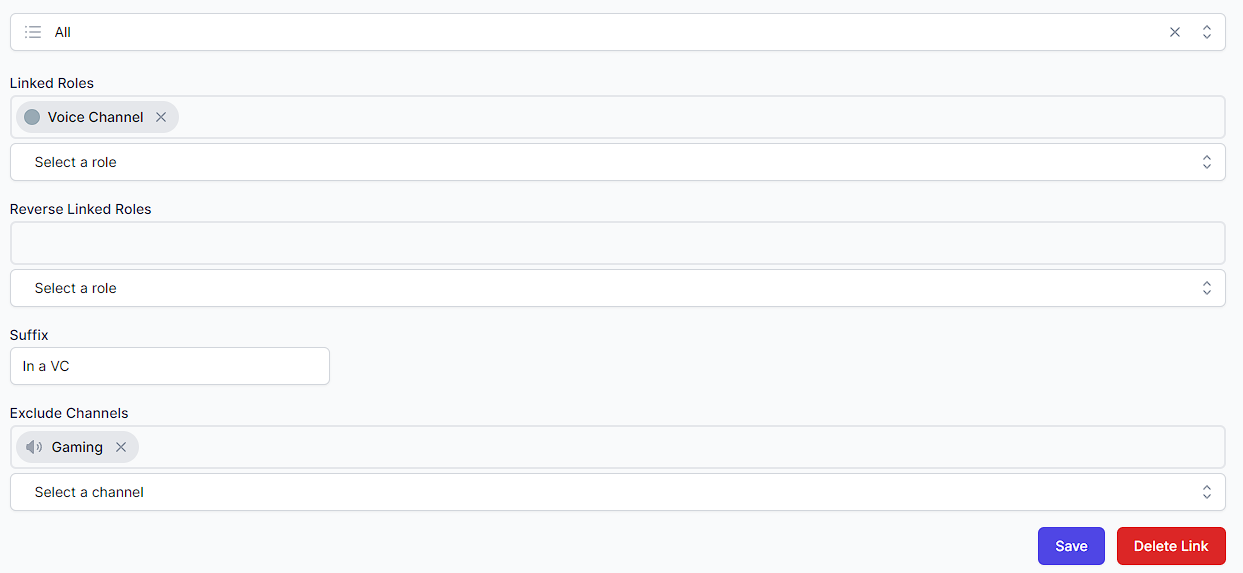
- That's it! You have linked all channels in your server. You can now unlink them at any time.
Using the commands
You can also use the commands to create an all link. You can find more information about the commands on the commands page.
But what if I want to link a role to all channels, except one?
You can use the exclude channels option to select a channel to exclude from an all link. Or you can use the /all exclude add and /all exclude remove commands to add or remove channels from an all link.